Didit's Document Address Geolocation verification offers a comprehensive solution to validate user addresses efficiently and accurately. Our system leverages advanced AI technology and external data sources to ensure the authenticity and validity of address information.
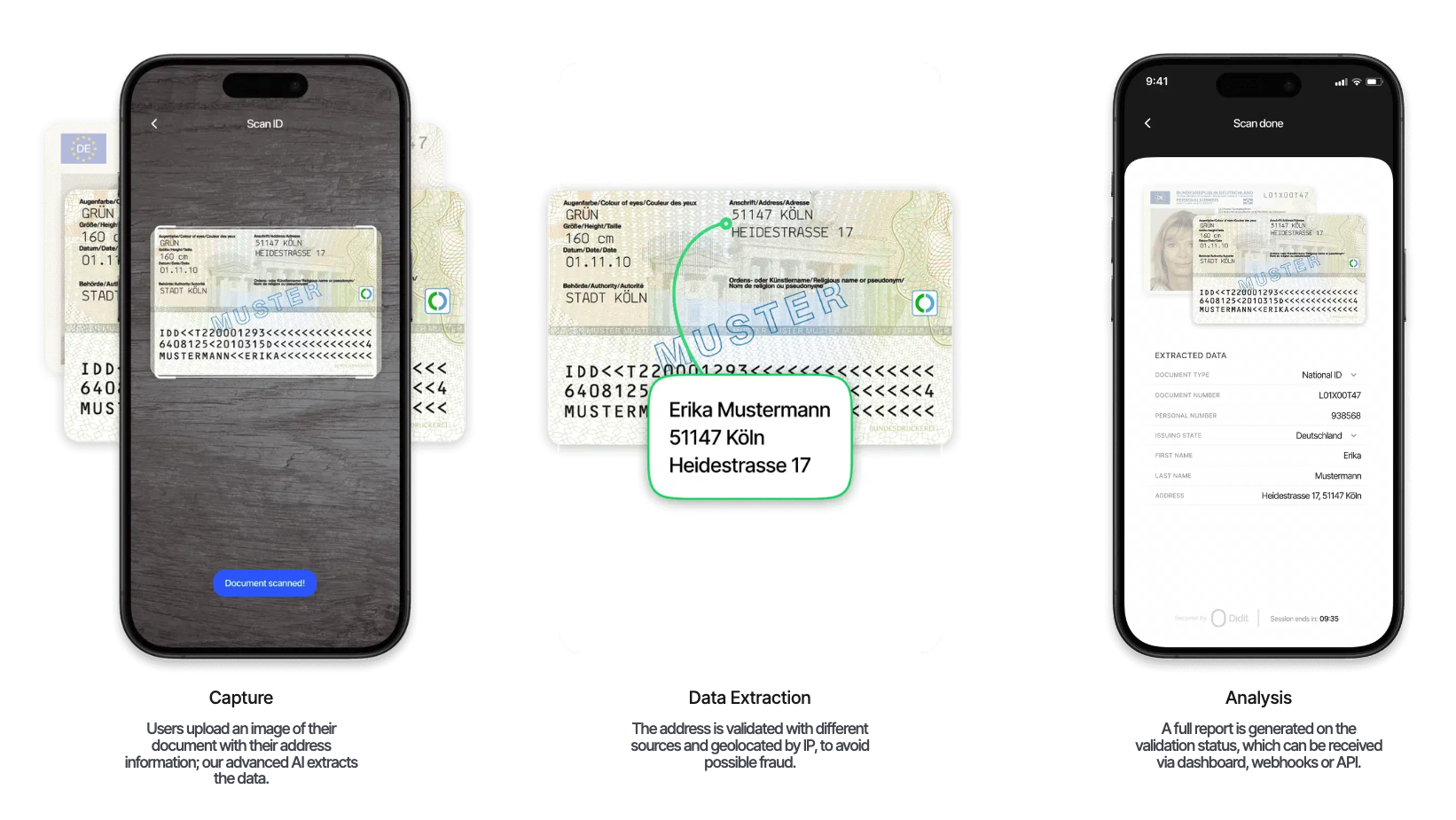
- Users upload an image of their document with their address information
- Support for multiple document types (passports, IDs, permits)
- Multi-language and format support
- Our advanced AI extracts the data from the document
- The address is validated with different sources and geolocated by IP
- Integration with Google Maps and OpenStreetMap
- Component-level address validation
- Fictitious address detection to avoid possible fraud
- A full report is generated on the validation status
- Detailed verification results with standardized outputs
- Comprehensive verification reports
- Results can be received via dashboard, webhooks or API
Our system supports global address formats and provides standardized outputs regardless of the input document type or region.
Report Structure
The Document Geolocation report returns a JSON object with a root-level address field containing all verification results.
Core Response Fields
interface DocumentGeolocationResponse {
address: string;
parsed_address: {
id: string;
label: string;
street_1: string;
street_2: string | null;
city: string;
region: string;
postal_code: string;
raw_results: {
geometry: {
location: {
lat: number;
lng: number;
};
location_type: string;
viewport: {
northeast: {
lat: number;
lng: number;
};
southwest: {
lat: number;
lng: number;
};
};
};
formatted_address: string;
};
};
}Response Fields
Address Information
address: Complete address as extracted from documentparsed_address.street_1: Primary street informationparsed_address.street_2: Secondary street informationparsed_address.city: City nameparsed_address.region: State or regionparsed_address.postal_code: ZIP or postal code
Geolocation Data
raw_results.geometry.location: Precise coordinatesraw_results.location_type: Accuracy level of geolocationraw_results.viewport: Coordinate boundariesraw_results.formatted_address: Standardized address format
Sample JSON Response
{
"address": "Avda de Madrid 34, Madrid, Madrid",
"parsed_address": {
"id": "7c6280a2-fb6a-4258-93d5-2ac987cbc6ba",
"city": "Madrid",
"label": "Spain ID Card Address",
"region": "Madrid",
"street_1": "Avda de Madrid 34",
"street_2": null,
"postal_code": "28822",
"raw_results": {
"geometry": {
"location": {
"lat": 37.4222804,
"lng": -122.0843428
},
"location_type": "ROOFTOP",
"viewport": {
"northeast": {
"lat": 37.4237349802915,
"lng": -122.083183169709
},
"southwest": {
"lat": 37.4210370197085,
"lng": -122.085881130292
}
}
},
"formatted_address": "Avda de Madrid 34, Madrid, Madrid 28822, Spain"
}
}
}For a complete list of possible properties and their values, please refer to our API Reference .
Security and Privacy Considerations
Address information extracted from documents should be handled with appropriate security measures and in compliance with relevant data protection regulations. Implement proper access controls and data retention policies for this sensitive information.
